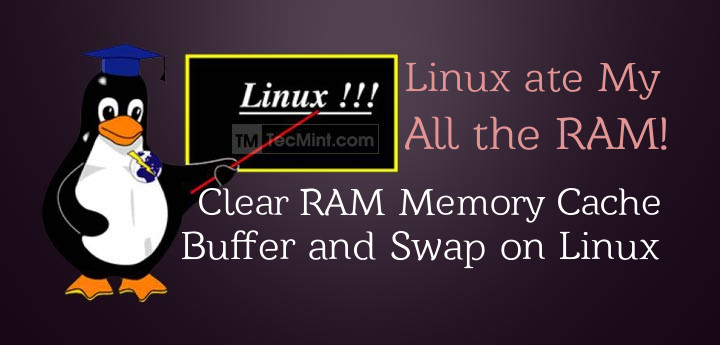【记录】家用服务器基本设置与备忘
家用服务器基本设置与备忘
ThinkPad E455,操作系统为CentOS
英文显示,支持中文(utf8)
安装时使用英文安装,但要选择生成中文语言包
1 | sudo echo 'LC_ALL="en_US.utf8" > /etc/locale.conf |
笔记本合盖不睡眠/挂起
-
修改文件
1
sudo vim /etc/systemd/logind.conf
其中配置项为:
1
HandleLidSwitch=lock
-
配置生效
1
sudo systemctl restart systemd-logind
部分配置项说明
1 | HandlePowerKey 按下电源键后的行为,默认power off |
参数说明
ignore忽略,跳过
power off关机
eboot重启
halt挂起
suspendshell内建指令,可暂停目前正在执行的shell。若要恢复,则必须使用SIGCONT信息。所有的进程都会暂停,但不是消失(halt是进程关闭)
hibernate让笔记本进入休眠状态
hybrid-sleep混合睡眠,主要是为台式机设计的,是睡眠和休眠的结合体,当你选择Hybird时,系统会像休眠一样把内存里的数据从头到尾复制到硬盘里 ,然后进入睡眠状态,即内存和CPU还是活动的,其他设置不活动,这样你想用电脑时就可以快速恢复到之前的状态了,笔记本一般不用这个功能。
lock仅锁屏,计算机继续工作。
配置ddns(DNSPod)
-
设置token 和域名
1
2
3
4
5
61. Combine your token ID and token together as follows
arToken="12345,7676f344eaeaea9074c123451234512d"
2. Place each domain you want to check as follows
you can have multiple arDdnsCheck blocks
arDdnsCheck "test.org" "subdomain" -
设置定时任务(如果使用 crontab 要切换文件夹,
ddnspod.sh会自动在当前文件夹寻找dns.conf,脚本输出在标准错误输出中)
NextCloud 错误
Internal Server Error
服务器在非正常关机重启之后出现了这个问题,详细信息为:
1 | Internal Server Error |
通过检查日志发现,应该是Redis没有正常启动或者缓存未更新导致的,因此重启一下Redis服务即可解决。
本博客所有文章除特别声明外,均采用 CC BY-NC-SA 4.0 许可协议。转载请注明来自 Flymin's Blog!